How to Properly Use a Standing Desk
Standing desks have become increasingly popular as an ergonomic office solution, helping to mitigate the health risks associated with prolonged sitting while offering greater flexibility. However, to fully reap the benefits of a standing desk, it's crucial to use it correctly. This guide will walk you through how to adjust the height of your desk, maintain proper posture, find the right balance between sitting and standing, and provide practical tips for your daily use.

Adjusting the Desk Height
One of the standout features of a standing desk is its height adjustment, allowing you to switch between sitting and standing positions effortlessly. Proper height adjustment not only reduces fatigue but also helps improve posture, preventing work-related health problems.
Adjusting Height for Sitting
When sitting, the desk should be at a height where your elbows are roughly at a 90-degree angle, with your forearms resting comfortably on the desk. Your feet should be flat on the floor, and your knees should be approximately level with your hips. If your chair doesn't have height adjustments, a footrest can help you maintain proper leg support.
Adjusting Height for Standing
When standing, adjust the desk so that your forearms are parallel to the floor, and your elbows are slightly bent at a comfortable angle. This position helps to avoid straining your neck, shoulders, or wrists. The screen should be at eye level, so you can look straight ahead without tilting your head up or down, ensuring comfort during long working hours. Correct height adjustment is key to preventing muscle fatigue and joint discomfort.

source: www.dreamstime.com
Maintaining Proper Posture: Sitting and Standing
Whether you're sitting or standing, maintaining good posture is essential for preventing discomfort and reducing the risk of musculoskeletal problems.
Importance of Proper Sitting Posture
Sitting for extended periods can lead to back pain, shoulder stiffness, and other discomforts. Correct sitting posture can significantly reduce these issues. While sitting, keep your back straight and your shoulders relaxed. Your chair should provide adequate lumbar support, especially for your lower back. Keep your feet flat on the floor, with your knees at a right angle. If your chair doesn’t offer proper lumbar support, consider using a lumbar cushion or an ergonomic chair.
Key Points for Standing Posture
When standing, keep your feet about shoulder-width apart, with your weight evenly distributed between both feet. Avoid locking your knees and try to keep them slightly bent. You can also use a footrest to alternate the weight between legs and reduce fatigue. Stand tall, and avoid leaning forward or slouching. If you stand for long periods, it's essential to shift your weight or move around to relieve pressure on your feet and legs.
Balancing Sitting and Standing
Both sitting and standing for too long can cause discomfort and health issues, so the key is to find the right balance.

How Long to Stand
When you first start using a standing desk, standing for long periods may feel tiring. To avoid overexertion, it's recommended to gradually increase the amount of time spent standing. Experts suggest standing for 20 to 60 minutes at a time, then sitting down for a break. As you get used to the standing desk, you can gradually extend the standing time, but remember to sit down and rest periodically. The key is to avoid staying in one position for too long.
The Importance of Alternating
The ideal work pattern involves alternating between sitting and standing. Prolonged standing can cause leg fatigue, poor circulation, and other issues, while sitting too long can place strain on the spine and lead to back, neck, and shoulder pain. By alternating between sitting and standing, you help improve circulation, reduce muscle strain, and avoid stiffness. This routine keeps the body active and reduces the negative effects of both sitting and standing for long periods.
The Adaptation Process
Adapting to a standing desk may take some time. For many people, it can be challenging to stand for extended periods, especially at first. This is completely normal, and it's important not to rush the process. Start with standing for 10 to 15 minutes each hour and gradually increase the duration as your body adjusts. Over time, you'll find a rhythm that works best for you, and your body will become accustomed to alternating between sitting and standing.

Common Questions and Practical Tips
Q1: Do I need to stand all day?
No. Standing all day can also be harmful to your body. The key is balance. Stand for a period, then sit down to rest and move around. Alternating between sitting and standing is the most effective way to maintain comfort and productivity.
Q2: Can a standing desk cause back pain?
If the desk is not set up properly, or if you maintain incorrect posture, back pain may occur. Ensure your desk height is adjusted correctly, and that you maintain proper sitting and standing posture. Take regular breaks to stretch, and consider using an anti-fatigue mat to reduce pressure on your feet when standing.
Q3: What if I don’t have an ergonomic chair?
Even without an ergonomic chair, you can still use a standing desk effectively. The key is to ensure your sitting posture is comfortable and supportive of your spine. Using a lumbar cushion or an adjustable chair can help improve comfort if you don't have a fully ergonomic option.
Q4: Do I need an anti-fatigue mat?
While not necessary, an anti-fatigue mat can make standing for long periods much more comfortable. It helps reduce pressure on your feet and legs, preventing fatigue and making standing a more pleasant experience.
Q5: How can I avoid discomfort from standing too long?
To prevent discomfort, change your position regularly, shift your weight, or take short walks. Alternating between standing and sitting, and using a footrest, can help reduce the strain on your body.

Standing desks are a powerful tool for improving your health and productivity, but only if used properly. By adjusting your desk to the right height, maintaining good posture, and alternating between sitting and standing, you can create a more ergonomic and comfortable workspace. The process of adjusting to a standing desk may take time, but with gradual changes and attention to your body’s needs, you can enjoy a healthier and more productive work environment.
The other articles you might be interested in are:
How to Choose the Best Ergonomic Chair



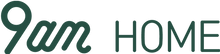



Leave a comment